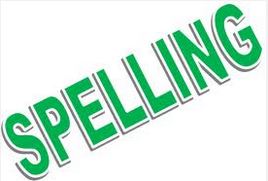There are moments as a teacher when a student says something that makes you think “Yes, I did teach that well”.
For example when student gives a correct answer and gives an excellent explanation using correct subject specific terminology of how they came to their answer with confidence in front of their peers. I had one of those moments this week in my classroom and was able to respond with genuine task specific positive feedback. The audible “Yes” and fist pump that came from across the room as the student took pride in their achievement makes me remember why I love this job.
But there are also times when students say things that make you reflect on how you can make things better, more efficient and fairer in the classroom.
One of my mathematics classes is full of very eager learners and I love teaching them, but it can be very demanding when we get into independent practice phases of our lessons. Many students often need assistance at the same time and can become frustrated when you have to help several others before them.
One of my students at the end of last term said “Miss it’s not fair you don’t always go to the person who had their hand up first”. I agreed with this student. I knew my husband (also a teacher) uses a help column as a procedure to deal with this issue. I explained to this student how a help column worked and said we would give it a go and see if it helped make things fairer.
It can be hard to keep track of lots of hands and its often easier to help a student on your way across the room rather than walking straight past them and coming back again. The way I use the help column addresses both these issues.
A help column works by writing help column on the board then instructing students to write their name on the board as they need help. The teacher then assists the students in the order the names are written and students or the teacher remove names when help has been received. I added an additional step that really made my teaching efficient. I asked the students to write the question number they were stuck on next to their name. E.g.
Help Column
(3) Melissa
(2) David
(5) Barb
(3) John
(4) Tiarna
(2) Simon
Using this addition of the question number next to the name I was able to increase my efficiency because I can help several students at once. In the example above Melissa is first and stuck on question 3 John is also stuck on this question and is fourth in the queue. I call John to Melissa’s desk and we all work on this question together. John gets help sooner, both students see that they aren’t the only one who is having trouble boosting their confidence, and I can help more students faster and use my time more efficiently. In the above example Simon could also be helped at the same time as David. The other advantage is if many students are stuck on the same question I can instantly see something needs to be retaught or explained to the whole class and address it right away.
I used this method for the first time yesterday and I will definitely use it again and in my other subject areas as well. It was so much calmer, I was happier, the students were happier. The students got help in more timely and most importantly to teenagers fairer manner and I didn’t have to work as hard to achieve this. I was able to work smart rather than harder to achieve better outcomes for my students.
I would encourage other teachers to give this strategy a go.
 “Four elements have just earned a permanent spot in the periodic table. The seventh row is now officially complete” (Crew, 2016).
“Four elements have just earned a permanent spot in the periodic table. The seventh row is now officially complete” (Crew, 2016).